Receiving social assistance grants is a lifeline for millions of South Africans. To ensure payments continue smoothly, keeping your SASSA banking details update with the South African Social Security Agency (SASSA) system is essential.
Besides, SASSA recently increased the SRD R350 Amount to R370, so if you are looking specifically to change banking details for SASSA SRD R370 Banking Details, you can read our guide on our website.
If you changed bank accounts or noticed something suspicious, promptly updating your SASSA banking details protects access to funds and prevents fraud. This comprehensive guide covers the proper protocols in 2024 for modifying Bank account information digitally, telephonically or in-regional offices, so keep on reading.
Note: Keeping track of the SASSA Payment Dates 2024 schedule is highly recommended when changing your grant’s banking details. You can find an updated monthly calendar of the exact payment days online or through the official call center.
How do I Change My Banking Details for SASSA SRD? (Quick Answer)
To change SASSA SRD banking details:
- Visit srd.sassa.gov.za
- Log in with ID or asylum details
- Find “How Do I Change my Banking details” section
- Verify identity and enter OTP
- Choose payment method
- Submit new bank info
- Wait 5-7 days, then check for confirmation
Steps Needed to Update or Change SASSA Banking Details
You can simply follow the below steps to change SASSA Banking Details in 2024.
Step 1: Access Official Site
Go to srd.sassa.gov.za and login to your applicant account. South African ID holders enter 13-digit number. Asylum seekers/permit holders provide file, passport and phone details used in application.
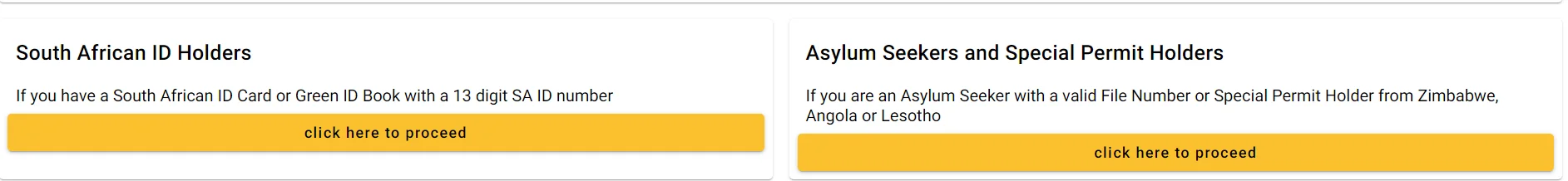
Step 2: Locate Details Update Section
From main menu, scroll to clearly labeled “How Do I Change my Banking details” section.
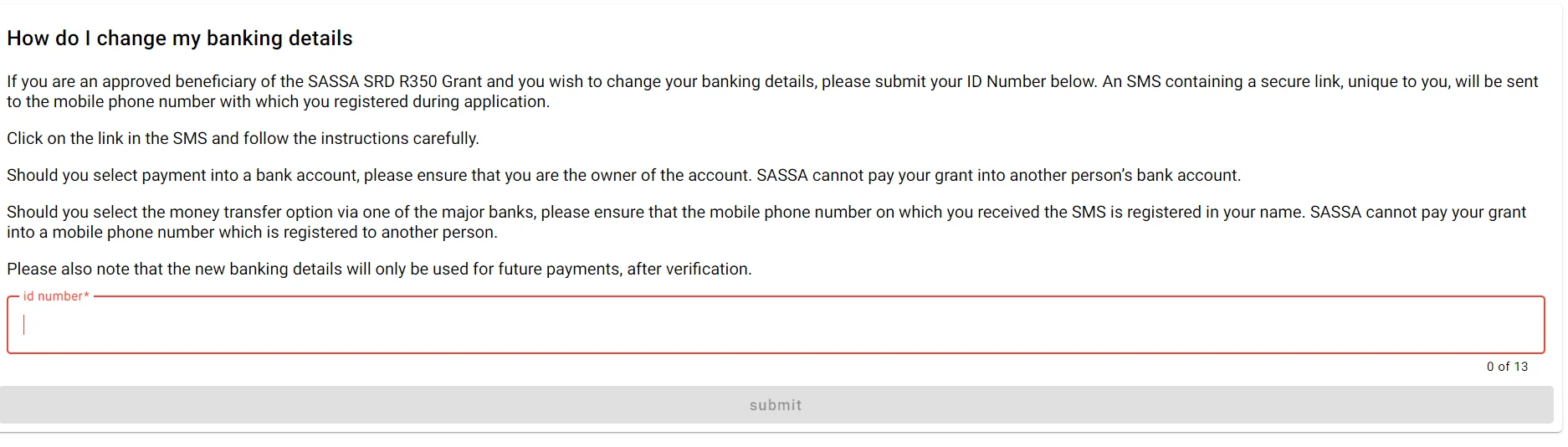
Step 3: Confirm Valid Identity
SA Citizens: Type accurate 13-digit ID number when prompted
Asylum/Permit: Input identical file, passport and phone information
This verifies you to proceed.
Step 4: Receive Security OTP
Check phone for one-time PIN and input the code to authorize access.
Step 5: Select Preferred Payment Method
Choose bank account, Post Office or cash send service.
Step 6: Submit New Bank Account Details
If selecting bank account, carefully enter account number, bank name and branch code. Triple check accuracy before sending.
Step 7: Allow 5-7 Days Processing Time
Be patient while new details verify on SASSA internal systems. You will receive SMS notification when approved.
Step 8: Check Profile to Confirm Changes
Log back into portal after timeline to validate correct banking information updated under your account details.
However, if you are still awaiting final approval after submitting updated banking details, easily check processing status by accessing the SASSA Status Check tracker online which provides real-time visibility through self-service ID lookup.
3 Methods other than Srd.sassa.gov.za Banking Details for SASSA
There are three other methods to Change SASSA Banking Details without messing visiting website of SASSA at Srd.sassa.gov.za.
Calling SASSA Support to Update Payment Information
Follow this process to change banking details over the phone:
Step 1: Phone Toll-Free Helpline
Call 0800 60 10 11 and select language option through SASSA call support menu.
Step 2: Ask to Modify Existing Bank Account Data
Clearly request to agent that you want to update banking details associated with your grant.
Step 3: Provide Essential Identity and Reference Numbers
Accurately quote your South African ID along with the SASSA grant reference number.
Step 4: Indicate New Bank Account Particulars
State the bank name, account number, branch code and account holder name to link future payments.
Step 5: Note Down Provided Change Request Ticket
Save ticket number for checking status on details modification later.
Step 6: Follow Up After Processing Timeframe
Call back after 5 business days to validate changes fully captured by agents.
Visiting Regional Offices to Change SASSA Bank Information
Updating SASSA account details in-person involves:
Step 1: Find Closest SASSA Branch Office
Locate most convenient local office from national directory.
Step 2: Ask In-Person Agent for Banking Change Form
Request account update application at on-site service desk.
Step 3: Show ID Proof for Verification
Provide South African ID book, passport or asylum papers to confirm identity.
Step 4: Complete Form with New Bank Details
Neatly enter fresh account number, bank name, branch and account type.
Step 5: Return Post 5 Day Processing Time
Come back after standard timeframe to check changes processed successfully.
Moya APP SASSA Change Banking Details in 2024
The Moya finance app enables quick account changes by:
Step 1: Download and Login to Moya
Get free app from store and register with ID number and password.
From menu locate and select SASSA account details section.
Step 3: Tap “Change Banking Information”
Press button visible on SASSA profile home screen.
Step 4: Submit New Bank Particulars
Enter account number, bank name, type and holder name into form.
Step 5: Wait for 10 Day Verification
Be patient during back-end confirmation of newly input data.
Step 6: Check Account to Ensure Changes
Login after timeline passes and confirm updated banking details applied.
Strategic Guidance for Changing Payment Information
Follow this tactical advice when modifying account details:
- Initiate change well ahead of next payment to avoid disruptions
- Keep mobile number actively registered for status SMS alerts
- Switch between banks in advance allowing sufficient transition time
- Triple verify any new banking particulars submitted for accuracy
- Promptly follow up if updated details don’t reflect within 7 day standard
Specialized Guidance for Updating R350 SRD Grant Bank Details in 2024
Updating R350 Grant bank details is similar to the one we have already mentioned above. Well, SRD applicants can optimize account changes by:
- Logging into srd.sassa.gov.za portal specifically
- Locating “Change Bank Details” menu option
- Inputting 13-digit South African ID number when prompted
- Meticulously entering new account figures devoid of errors
- Being patient for minimum 7-10 day internal processing
- Phoning 0800 60 10 11 helpline for specialized assistance
Implications of Incorrect Bank Account Submissions
Providing inaccurate information can lead to:
- Delayed or held payments pending corrections
- Failed deposit transactions requiring manual collection
- Incorrect routing resulting in misdirected grants
- Difficulty reclaiming misallocated money
- Potential permanent loss of funds
- Temporary payment suspension during rectification
- Considerable recipient stress and anxiety
How Long Does It Take For SASSA to Pay After Updating Banking Details?
After updating your banking details with SASSA, first allow 5-7 working days for them to verify and switch the payment to your new account. Then budget for up to 2 extra days for the bank to reflect the updated grant deposit. Overall, plan for the next payment to land in your new account within 7-10 working days from the time you submitted your paperwork. Rare cases with rural banks may exceed 10 days. Strictly adhere to SASSA’s processes to minimize delays.
How to Change Banking Details for SASSA R350 Without a Phone Number?
Changing your SASSA banking details for the R350 grant (Now R370) without a phone number isn’t possible online because SMS verification is needed.
Here are your options:
Visit a SASSA Office:
Go to your nearest SASSA office. Ask for a SASSA 13 form, fill it out with your new banking details, and submit it with certified copies of your ID and proof of your new bank account.
Call SASSA:
If you can’t visit an office, call 0800 60 10 11. Explain your situation and ask for a SASSA Affidavit Form to be mailed to you. Complete it and send it back with the required documents.
A phone number is used for communication, not for verifying your banking details update.

I’m Anele Zulu, a South African social worker dedicated to serving my country’s most vulnerable. With my degree and field expertise, I empower underprivileged communities through compassionate support and tireless advocacy on this website. My goal is simplifying access to services so families can uplift themselves
Contents
- 1 How do I Change My Banking Details for SASSA SRD? (Quick Answer)
- 2 Steps Needed to Update or Change SASSA Banking Details
- 2.1 Step 1: Access Official Site
- 2.2 Step 2: Locate Details Update Section
- 2.3 Step 3: Confirm Valid Identity
- 2.4 Step 4: Receive Security OTP
- 2.5 Step 5: Select Preferred Payment Method
- 2.6 Step 6: Submit New Bank Account Details
- 2.7 Step 7: Allow 5-7 Days Processing Time
- 2.8 Step 8: Check Profile to Confirm Changes
- 3 3 Methods other than Srd.sassa.gov.za Banking Details for SASSA
- 4 Calling SASSA Support to Update Payment Information
- 5 Visiting Regional Offices to Change SASSA Bank Information
- 6 Moya APP SASSA Change Banking Details in 2024
- 7 Strategic Guidance for Changing Payment Information
- 8 Specialized Guidance for Updating R350 SRD Grant Bank Details in 2024
- 9 Implications of Incorrect Bank Account Submissions
- 10 How Long Does It Take For SASSA to Pay After Updating Banking Details?
- 11 How to Change Banking Details for SASSA R350 Without a Phone Number?
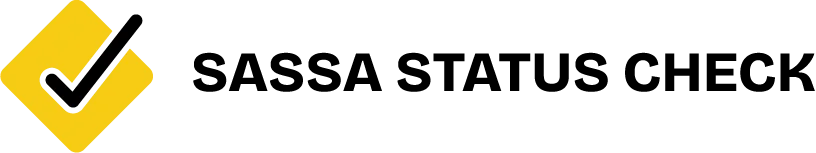
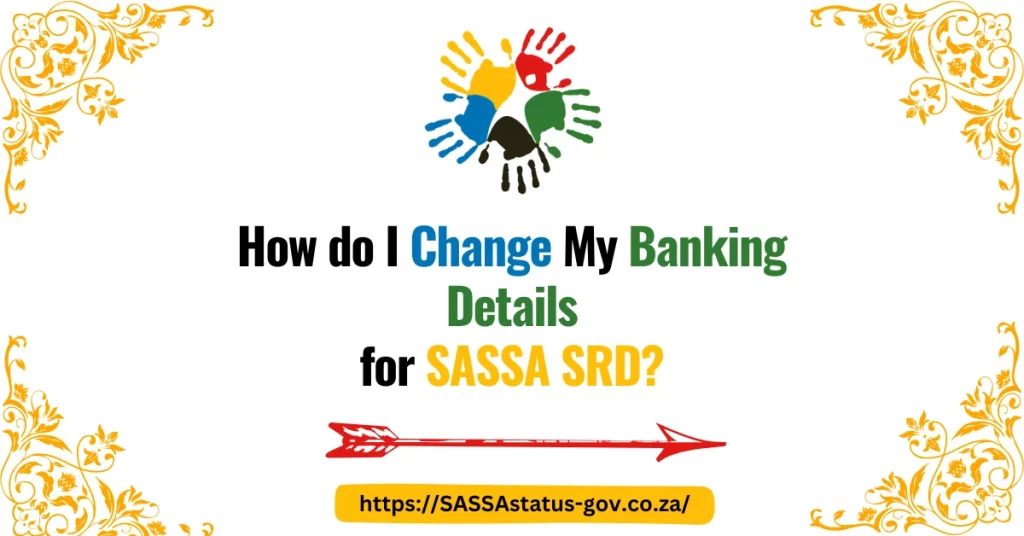
![SASSA Grants Types in South Africa [2024] - [Ultimate Guide] The Complete Guide to SASSA Grants Types in South Africa](https://sassastatus-gov.co.za/wp-content/uploads/2024/02/The-Complete-Guide-to-SASSA-Grants-Types-in-South-Africa.webp)
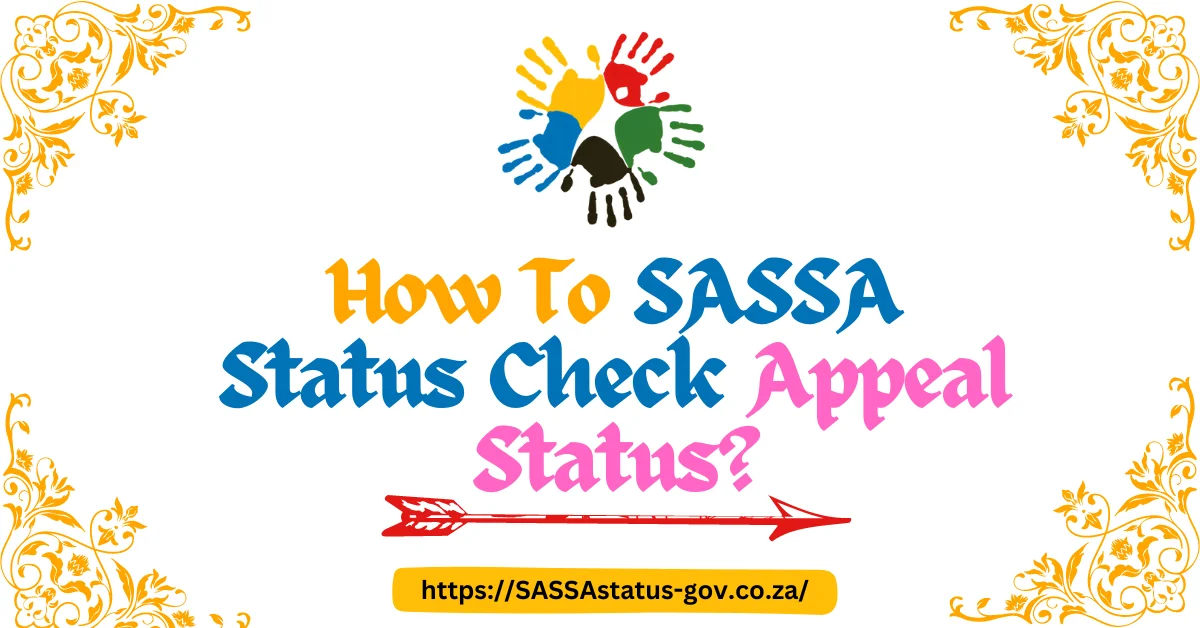





Can I please change my account number I lost my card
Yes, you can change it via following the above guidelines!
Hi i need help i change my banking details 2022 but still it says pending i dont understand
Thank you for this informative post! It’s been a stress-free process to update my SASSA banking details online, thanks to your step-by-step guide. I was worried I’d need to visit a physical office, but this has saved me so much time and effort. Great job, keep sharing helpful posts like this!
This post was incredibly helpful! I appreciate the step-by-step instructions for changing my banking details for the SRD R350. The tips about ensuring all details are accurate to avoid delays were especially useful. Thank you for sharing this information!
Change my bank details for R370 I want to use tymebank pls
Please refer to our guide on How to SASSA Change Banking Details for R370 to TymeBank?