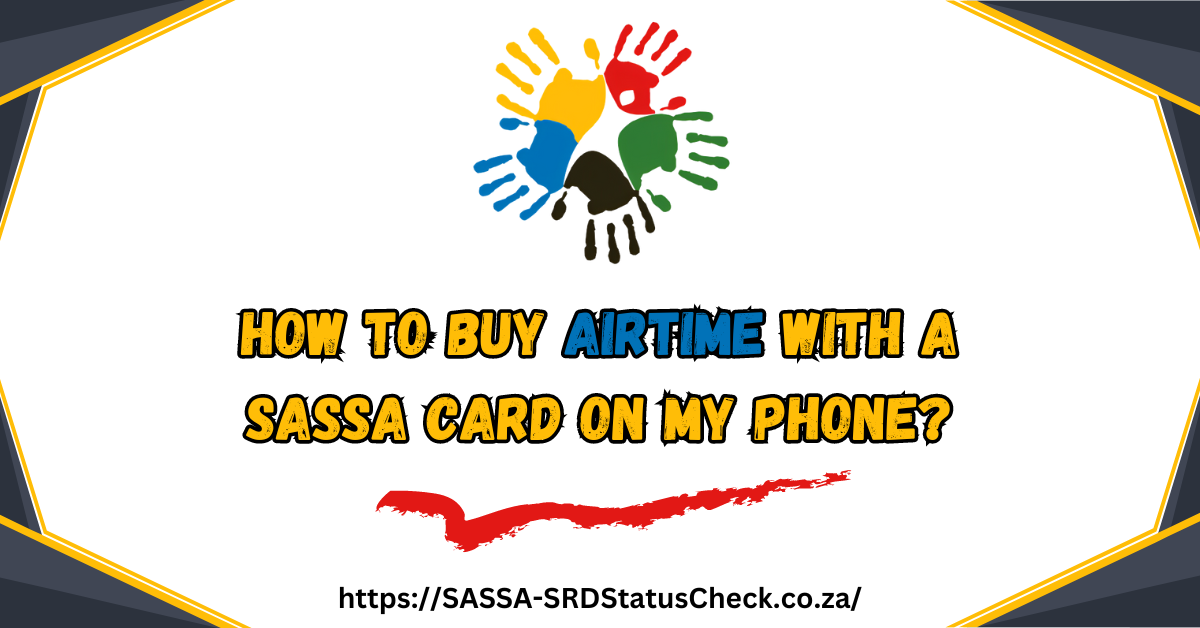The GovChat App is a mobile application that was created to make it easier for South Africans to access government services. It was developed by a company called GovChat, which works together with the government of South Africa. The founder of GovChat is Eldrid Jordaan, whose father, Paul M. Jordaan, was a former political activist and trade unionist in the country.
The GovChat App currently has 9 million active users. Its main goal is to provide clear and easy access to various government tools and services. It also helps measure how well local governments are performing.
Contents
Why Use GovChat for the SRD R350 Grant [Now R370]?
One of the key services offered by the GovChat App is the ability to apply for the COVID-19 Social Relief of Distress (SRD) R350 grant (Now R370 Grant). This grant was introduced by the South African Social Security Agency (SASSA) to help those who have been financially impacted by the COVID-19 pandemic.
By using the GovChat App, you can apply for the SRD R370 grant online, without having to visit a SASSA office in person. This makes the process much more convenient and saves time.
How to Apply for the SASSA SRD R370 Grant on GovChat?
To apply for the SRD R370 grant using the GovChat App, follow these steps:
- Download the GovChat App from the Google Play Store (for Android devices) or the Apple App Store (for iOS devices).
- Install the app on your smartphone or tablet.
- Open the GovChat App and enter your mobile number when prompted. This is required to verify your account.
- Complete the captcha for verification purposes.
- Log in to your SASSA account through the GovChat App.
- Select the “Social Relief of Distress R370” grant option.
- Fill out the application form carefully, providing all the required personal details. Double-check your information to avoid mistakes that could lead to your application being declined.
- Electronically sign the application form within the GovChat App.
- Submit your completed application form to SASSA.
- You will receive a SASSA reference number that you can use to check the status of your grant application.
How to Apply for SRD Grant via GovChat WhatsApp?
In addition to the GovChat App, you can also apply for the SRD R370 grant using the GovChat WhatsApp service. Here’s how:
- Open your phone’s dialer and dial 082 046 8553.
- Save this number as a contact, such as “SASSA SRD Grant”.
- Open WhatsApp and start a new chat with the “SASSA SRD Grant” contact.
- Type “SASSA” and send the message.
- Follow the prompts to complete your SRD grant application.
In addition to the GovChat app and WhatsApp, South Africans can also use the SASSA Moya App to apply for the SRD R350 grant and check their application status online.
What is the Eligibility Criteria for the SRD R370 Grant?
Not everyone is eligible for the SRD R370 grant. To qualify, you must meet the following criteria:
- You must be a South African citizen or refugee.
- Your monthly income should be below R624 if you are applying for a child support grant, or below R4,000 for other grant types.
- You must be between 18 and 60 years old.
- You must pass the means test set by SASSA.
- You cannot be receiving any other SASSA grant.
How to Check Your SRD Grant Status on GovChat?
Once you have applied for the SRD R370 grant, you can use the GovChat App to check the status of your application. Here’s how:
- Open the GovChat App and log in to your account.
- Navigate to the SRD R370 grant section.
- Select the “Check Status” option.
- Enter your ID number and phone number.
- Your current grant status will be displayed.
The GovChat App also allows you to check your SASSA account balance.
Frequently Asked Questions
Q: How do I Apply for the GovChat App?
To apply for the GovChat App, simply download and install it from the Google Play Store (for Android devices) or the Apple App Store (for iOS devices). Once installed, open the app and follow the prompts to complete the application process.
Q: How do I chat with SASSA on WhatsApp?
To chat with SASSA on WhatsApp, save the number 082 046 8553 in your contacts (you can name it something like “SASSA SRD Grant”). Then, open WhatsApp, start a new chat with that contact, and type “SASSA” to begin the conversation.
Q: How do I check the status of my SASSA R370 complaint?
You can check the status of your SASSA R370 complaint by logging in to the official SASSA website and navigating to the appropriate section.
Q: Can I make a SASSA appointment online?
Yes, you can make a SASSA appointment online using the GovChat App or the SASSA website.
Q: What is GovChat SASSA’s medical assessment?
To qualify for the SASSA disability grant, applicants must provide a medical assessment report that verifies they have a severe and permanent disability. This report is crucial for determining eligibility for the grant.

I’m Anele Zulu, a South African social worker dedicated to serving my country’s most vulnerable. With my degree and field expertise, I empower underprivileged communities through compassionate support and tireless advocacy on this website. My goal is simplifying access to services so families can uplift themselves


![Download Moya App SASSA R370 Now! [2024] Moya App SASSA Download](https://sassastatus-gov.co.za/wp-content/uploads/2024/01/Moya-App-SASSA-Download.webp)