The year is 2024, having the right personal information registered with SASSA is very important for receiving your Social Relief of Distress (SRD) R350 Grant and other social grants without issues. Your registered phone number and South African ID are vital any mistakes or outdated details can lead to disruptions in your grant payments.
However, if you are looking to change number for SASSA SRD R370 Grant, you can read our separate short guide on it as well. Basically, SRD R370 is the newly increased R350 Grant.
Anyway, this straightforward guide will show you exactly how to change your SASSA phone number online. By following the steps, you’ll be able to update your contact information hassle-free, ensuring your grants keep coming through reliably. However, you can check your SASSA Status on website to get status of your application.
In addition to updating your phone number, you can also learn how to change your banking details with SASSA
Let’s get started, your financial stability depends on keeping SASSA’s records accurate. With this guide, updating your phone number will be a breeze.
How to Change SRD Phone Number? (Quick Answer)
To update your SASSA phone number for the SRD R350 or other grants, follow these steps:
- Access the SASSA services portal at srd.sassa.gov.za/sc19/contact
- Enter your 13-digit South African ID number and 6-digit application ID for verification.
- Select the “Change Phone Number” option.
- Provide your new cell phone number.
- Receive and enter the one-time pin (OTP) code sent to your new number for confirmation.
- Submit the change request.
- Wait 14 days for SASSA to verify your new contact details.
- Avoid frequent number changes, as it can delay application approvals and payment verification.
Why Change SASSA Phone Number?
Two main reasons you must change SASSA phone number:
- Wrong Number on File: If phone number you gave SASSA first time is not right, you need to fix it. Having the correct number lets SASSA contact you properly about your grant.
- Lost Phone or SIM Card: If you lost your mobile phone or SIM card, someone else could access your private information. Updating to a new number stops this unsafe situation.
Not having the right phone number linked to your SASSA account can stop you getting your grant money on time. It can also let bad people possibly steal your grant if they have your old number.
Changing to your current working phone number when needed is very important. It keeps your SASSA information secure and makes sure you get all your grant payments safely.
How to Change SASSA SRD Phone Number Step-by-Step?
Follow these simple steps to change your SASSA phone number:
Step 1: Go to SASSA Website
Visit srd.sassa.gov.za/sc19/contact to log into your SASSA account.
Step 2: Provide ID and App ID
Type your 13-digit SA ID number. Also type your 6-digit Application ID from SASSA. Click “Submit” to confirm it’s you.
Step 3: Pick Change Number
Choose “Change Phone Number” option on website. Type your new mobile number.
Step 4: Verify with PIN Code
SASSA will send a PIN code by SMS to your new number. Check SMS and enter the PIN code. Click “Verify PIN”.
Step 5: Confirm Change
You will get a message to confirm the number change. Click “Submit” to approve using the new number.
Step 6: Wait 14 Days
After submitting change, wait 14 days (2 weeks). SASSA needs this time to check and update your new contact details before paying grants.
Do not change your number too many times as SASSA may delay checking it.
How to Report SRD Lost Phone Number to SASSA in 2024?
If your SASSA phone number gets lost or stolen or your sim gets lost, you can report SRD Lost Phone Number via following below steps.
- Go to srd.sassa.gov.za/sc19/auth
- Click “Report Lost or Stolen Phone“
- Enter your 13-digit SA ID number
- Confirm the phone number was changed without your permission
- Select “Yes” to report unauthorized phone change
- SASSA sends message confirming your report
- Follow normal steps to update to a new phone number
- Wait 14 days for SASSA to check new number before getting grant
Quickly telling SASSA about lost/stolen phone or lost Sim card is important security step. It stops bad people using your number to steal grant money.
Important Reminders
- Regularly check your SASSA account status online
- If it says “record not found”, phone 0800 601 011 right away to stop payments
- After reporting lost/stolen, follow change number steps with new phone
- Wait 14 days once updating number for SASSA to process grants to new number
How to Change SRD Phone Number without Application ID?
To change SRD phone number without Application ID:
- Find your nearest SASSA office and go there
- Show staff your SA ID and current registered phone number
- Fill out form with new phone number and other details
- Give completed form to SASSA staff
- SASSA sends confirmation to your old and new numbers once updated
- Keep new number safe, don’t share to prevent misuse
This method lets you update details in person if you don’t have App ID.
How to Change SRD Phone Number without Application ID Online?
Here’s how to Change SRD Phone Number without Application ID Online in 2024.
1. Find Your Nearest SASSA Office
Search online for “SASSA office near me” or use the branch locator on the SASSA website (https://srd.sassa.gov.za/) to find the closest office.
2. Visit In-Person
Since you can’t update your number online without an application ID, you’ll need to go to the SASSA office in-person.
3. Explain to a SASSA Staff Member
Once there, find a staff person and clearly explain:
- You receive the SRD grant
- You need to change the phone number linked to your grant
- You don’t remember your application ID number
4. Show Your South African ID
They’ll confirm your identity using a valid South African ID document – either a green ID book or smart ID card with your name, photo and 13-digit ID number.
5. Provide Current Phone Number
Let them know the phone number that is currently linked to your SRD grant communications, even if it’s an old inactive number.
6. Give New Phone Number
Provide the new phone number you want to use – make sure it’s one you can reliably access for SASSA communications about your grant.
7. Complete Details Form
The SASSA staff will give you a form to fill out including:
- Your updated contact information with new phone number
- Reasons for changing numbers (e.g. lost phone, discontinued number)
8. Verify All Information
Before submitting the form, carefully review to ensure you entered all details correctly, especially the new phone number.
9. Allow for Processing
SASSA will process updating the phone number in their system, which may take some time.
10. Watch for Confirmation
You should receive a confirmation message on both your old and new phone numbers once the update is complete.
Other than that you cannot change your SRD grant phone number online without the Application ID number. Be careful of websites claiming easy updates without ID proof, as SASSA requires verification to change applicant details and prevent fraud. The only safe way is to contact SASSA directly by phone, email or visiting an office.
Keeping your contact information correct with SASSA ensures you keep receiving social grants without delays or security risks. Follow the official steps in this guide to update phone numbers properly in 2024.
However, if you getting an error of “Invalid” Phone number while updating your number you can read more separate guide on How to Fix “Invalid” Phone Number on SASSA SRD. And easily fix your problem.
How to Change SRD r370 Phone Number with Application ID Online?
1: Access Change Details Page
Visit srd.sassa.gov.za/contact. This page allows updating contact information.
2: Enter ID and Reference Number
Provide your 13-digit ID number and grant application reference number to verify your identity.
3: Proceed
After entering ID and reference correctly, proceed to the next step.
4: Confirm Identity
SASSA may ask you to confirm additional personal details like email for security.
5: State Reason for Change
On the form, provide a brief reason for changing your phone number.
6: New Phone Number
Carefully enter the new cell phone number you want SASSA to update.
7: Verify with OTP
SASSA will send a one-time PIN (OTP) to the new number via SMS to verify.
8: Enter OTP to Confirm
Input the OTP code you received to complete updating your new contact number.
Do I Need to Use Biometrics to Change My SASSA Phone Number?
Yes, SASSA has made biometric verification mandatory when updating your registered mobile number for grant purposes. This new requirement aims to enhance security and ensure only legitimate beneficiaries can modify their contact information.
According to SASSA’s notification, if you wish to change the phone number linked to your social grant account, you must undergo biometric verification as a non-negotiable step. This involves:
- Providing your fingerprints
- Allowing facial recognition capture
SASSA will use these unique biometric identifiers to verify your identity beyond doubt before processing any phone number change request.
Why is Biometric Verification Needed?
This strict protocol mitigates the risk of unauthorized individuals tampering with beneficiaries’ contact details, which could lead to grant payments being diverted or misappropriated. The biometric check safeguards that number changes are approved only for the intended, verified recipients.
What Happens If I Don’t Comply?
Failure to adhere to the mandatory biometric verification may result in:
- Delays in processing your phone number update
- Inability to change your number
- Potential disruption of your social grant disbursements
By cooperating with SASSA’s biometric procedures when modifying your mobile number, you ensure the timely and secure delivery of your vital grant payments.
This security measure underscores SASSA’s commitment to upholding the highest standards within the social assistance framework, ultimately protecting vulnerable beneficiaries who rely on these crucial support initiatives.
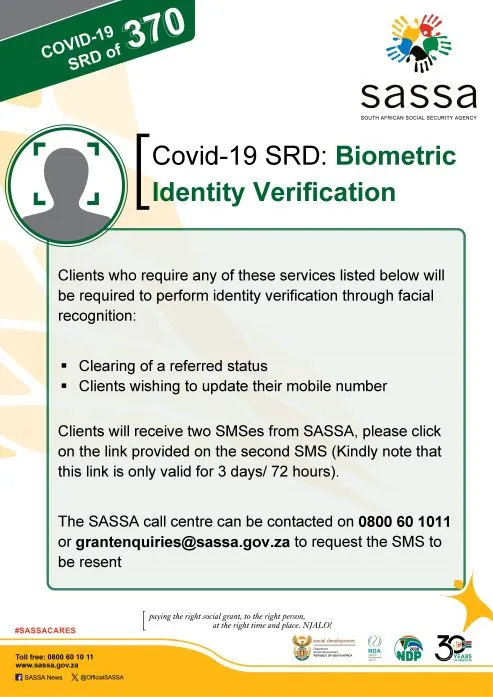
Important Note:
Remember, SASSA places a strong emphasis on data integrity and security, so it’s crucial to follow the official channels and procedures when updating your contact information. By staying vigilant and informed, you can navigate the SASSA grant system with confidence and continue to receive the vital social support you and your family deserve.

I’m Anele Zulu, a South African social worker dedicated to serving my country’s most vulnerable. With my degree and field expertise, I empower underprivileged communities through compassionate support and tireless advocacy on this website. My goal is simplifying access to services so families can uplift themselves
Contents
- 1 How to Change SRD Phone Number? (Quick Answer)
- 2 Why Change SASSA Phone Number?
- 3 How to Change SASSA SRD Phone Number Step-by-Step?
- 4 How to Report SRD Lost Phone Number to SASSA in 2024?
- 5 Important Reminders
- 6 How to Change SRD Phone Number without Application ID?
- 7 How to Change SRD Phone Number without Application ID Online?
- 7.1 1. Find Your Nearest SASSA Office
- 7.2 2. Visit In-Person
- 7.3 3. Explain to a SASSA Staff Member
- 7.4 4. Show Your South African ID
- 7.5 5. Provide Current Phone Number
- 7.6 6. Give New Phone Number
- 7.7 7. Complete Details Form
- 7.8 8. Verify All Information
- 7.9 9. Allow for Processing
- 7.10 10. Watch for Confirmation
- 8 How to Change SRD r370 Phone Number with Application ID Online?
- 9 Do I Need to Use Biometrics to Change My SASSA Phone Number?
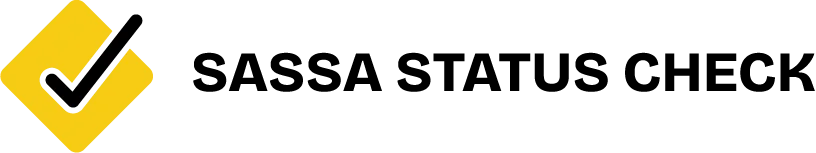

![SASSA Grants Types in South Africa [2024] - [Ultimate Guide] The Complete Guide to SASSA Grants Types in South Africa](https://sassastatus-gov.co.za/wp-content/uploads/2024/02/The-Complete-Guide-to-SASSA-Grants-Types-in-South-Africa.webp)

!["I Lost My SASSA Reference Number" Recover it with 4 Easy Methods in [2024] Lost SASSA Reference Number Recover it with 4 Easy Methods](https://sassastatus-gov.co.za/wp-content/uploads/2024/02/Lost-SASSA-Reference-Number-Recover-it-with-4-Easy-Methods.webp)
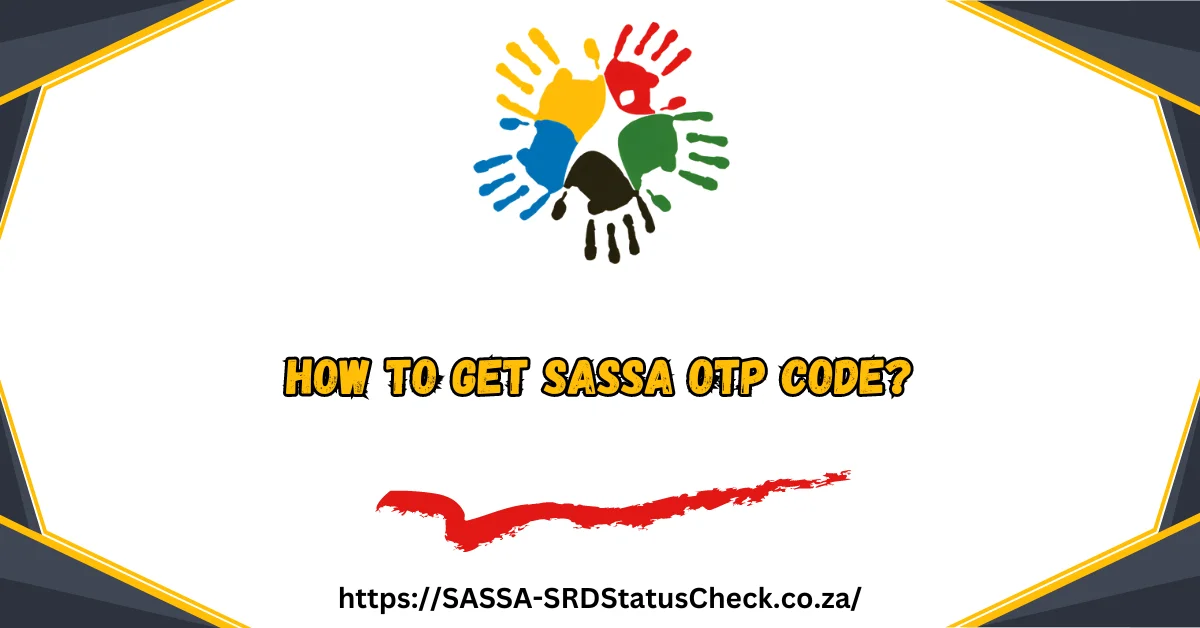
![SASSA Reapplication for r350 (Now R370) SRD Grant Online [2024] Reapply for SASSA R350 Grant After Rejection: Step-by-Step Online/In-Person Guide. Check Application Status, Reapplication Requirements.](https://sassastatus-gov.co.za/wp-content/uploads/2024/05/SASSA-Reapplication-for-r350-Now-R370-SRD-Grant-Online-150x150.webp)

![SASSA Payment Dates for 2024/2025 [SASSA Payment Schedule] SASSA Payment Dates for 2024/2025](https://sassastatus-gov.co.za/wp-content/uploads/2024/03/SASSA-Payment-Dates-for-20242025.webp)
I cannot change my cellphone number,it keeps telling me “invalid” what must I do?
Make sure you’re entering the phone number in the correct format. In South Africa, it should start with “0” followed by the 9-digit mobile number (e.g., 0612345678)
I need to change my phone number is invalid
read our guide about How to Fix “Invalid” Phone Number on SASSA SRD? Quick Fixes
There’s someone who used my ID number so I don’t know what can I do
Please read our guide on What Do I Do if Someone is Using My ID Number for SASSA R370?
Hi Anele a lost my SIM card I want to change my number for R370 please
Hello, Sinenhlanhla
You can read the above article to change your Number for R370. The process is same, follow all the steps!
Thanks so much for this helpful guide! I was able to successfully change my phone number online for my SRD R350 grant. Your instructions were clear and easy to follow. I really appreciate your help in staying up to date with the latest requirements for the grant.
I want to change my srd phone number is invalid
checkout How to Fix “Invalid” Phone Number on SASSA SRD? Quick Fixes
I need to change my phone number is invalid
checkout How to Fix “Invalid” Phone Number on SASSA SRD? Quick Fixes
Why i cant change my phone number it’s always says invalid what must i fo so i can get my 370
pleaese read our guide about Invalid number error at How to Fix “Invalid” Phone Number on SASSA SRD? Quick Fixes
Hello, I need assistance I have lost my sim card and I’m attempting to change my phone number, however the process fails when I input my ID number and application ID, despite multiple attempts, I haven’t succeeded, Could you please help me?
Please read our article on How to Update Your SASSA R370 Grant Contact Number to Avoid Fraud?