Verifying your banking details with SASSA is an essential step in ensuring that your grant payments are processed correctly. Whether you are receiving the SASSA SRD grant, Old Age Pension, or any other form of social relief, accurate banking information helps avoid delays in receiving payments.
In this guide I will walk you through the process of verifying and updating your SASSA banking details step-by-step, so you can ensure your funds reach your account on time.
How do I Verify My Banking Details with SASSA? (Quick Answer)
- Go to the SASSA SRD website.
- Select “How Do I Change My Banking Details.”
- Enter your ID number in the provided field.
- Receive an SMS with a secure reset link.
- Follow the link and update your banking details.
- Confirm and submit your new details for verification.
Why Verifying Your SASSA Banking Details is Important?
Before diving into the process, it’s important to understand why verifying your SASSA banking details is crucial. Many beneficiaries rely on their grants for essential needs, and any mistakes or outdated information in the system can result in:
- Payment delays or missing payments
- Funds being deposited into the wrong account
- Unnecessary complications in receiving your grant
To avoid these issues, make sure your banking details are always up to date with SASSA.
Can I Verify or Change My SASSA Banking Details Online?
Yes, you can easily verify and update your SASSA banking details online. This method is fast, secure, and can be done from the comfort of your home. The process ensures that SASSA has the correct account information to make grant payments.
SASSA Grant Bank Details Verification (Steps)
Verifying your SASSA banking details is a straightforward process. Here’s how you can do it:
1. Visit the Official SASSA Website
The first step is to visit the SASSA SRD website by going to srd.sassa.gov.za. This is the official portal for everything related to your SASSA SRD grant and other social relief programs.
Once you’re on the website, scroll down to the Banking Details section. It may be labelled ” “How do I change my banking details?“. This is where you can verify or update your bank account information. You will be prompted to enter your ID number.
3. Enter Your ID Number
In the Banking Details section, you’ll see a field asking for your ID number. Make sure to enter the same ID number that you used when you registered for your SASSA grant. This is important because SASSA uses this information to verify your identity.
4. Receive an SMS with the SASSA Reset Link
After entering your ID number, you’ll receive an SMS on the phone number you have registered with SASSA. This SMS will contain a reset link to verify or update your banking details.
5. Follow the Reset Link Instructions
Click on the reset link provided in the SMS. You will be directed to a secure page where you can verify or update your banking details. Follow the instructions carefully to ensure that your information is entered correctly.
6. Confirm and Save Your Updated Banking Details
Once you’ve entered your new banking information, confirm the details and click Submit. SASSA will now have your updated banking details on file, and your future payments will be made into the new account.
What If I Don’t Have a Bank Account?
If you do not have a bank account, SASSA offers an alternative payment method. You can choose to receive your grant payments through the Post Office or another cash transfer service. However, having a bank account provides more security and convenience, as your payments will be deposited directly into your account.
To change from a Post Office payment to a bank payment, follow the same steps mentioned above and provide your new bank account details through the SASSA SRD website.
Common Mistakes to Avoid When Verifying SASSA Banking Details
While the process of verifying your SASSA banking details is relatively simple, there are some common mistakes beneficiaries make that can cause issues with their payments. Here are a few things to watch out for:
- Entering incorrect banking details: Double-check your account number and branch code before submitting.
- Using someone else’s bank account: Always use your own account for receiving payments. SASSA does not allow payments to be made into third-party accounts unless the beneficiary is under legal care.
- Not updating details when changing banks: If you’ve recently changed banks, make sure to update your details as soon as possible to avoid delays.
Can I Update My Banking Details If I Change Banks?
Yes, you can update your banking details if you change banks. Simply follow the same process mentioned earlier to enter your new account information. Remember, this must be done through the official SASSA website, as any changes made elsewhere might not reflect in their system.
It’s also essential to note that when changing your banking details, there might be a short delay in processing while SASSA verifies the new information. This usually takes a few business days, so plan accordingly if you’re expecting a payment soon.
How Long Does It Take for SASSA to Verify Banking Details?
After submitting your new or updated banking details, it typically takes SASSA a few business days to approximately 10 Days to verify the information. Once verified, the next grant payment will be deposited into your updated account. During this time, keep an eye on your SMS notifications for any updates from SASSA regarding your payment status.
What If I Face Issues While Verifying My Banking Details?
If you run into any issues while verifying or updating your SASSA banking details, there are several ways to get assistance:
- Call the SASSA Helpline: You can contact SASSA’s toll-free helpline at 0800 60 10 11 for help with any technical issues or questions.
- Visit a SASSA office: If you’re having trouble online, you can visit your nearest SASSA office for in-person assistance.
- Check the FAQ section: The SASSA website has a helpful FAQ section where you might find answers to common questions regarding banking details and other related concerns.
Conclusion
Verifying your SASSA banking details is a crucial step in ensuring you receive your grant payments on time and without issues. By following the steps outlined in this guide, you can easily verify, update, and manage your banking information with SASSA, giving you peace of mind that your payments will be deposited securely and on schedule.
Don’t forget to regularly check your SASSA status and update your details whenever there are changes in your personal or financial information to avoid any disruptions in your grant payments. For more assistance, always use the official SASSA website and helpline.

I’m Anele Zulu, a South African social worker dedicated to serving my country’s most vulnerable. With my degree and field expertise, I empower underprivileged communities through compassionate support and tireless advocacy on this website. My goal is simplifying access to services so families can uplift themselves
Contents
- 1 How do I Verify My Banking Details with SASSA? (Quick Answer)
- 2 Why Verifying Your SASSA Banking Details is Important?
- 3 Can I Verify or Change My SASSA Banking Details Online?
- 4 SASSA Grant Bank Details Verification (Steps)
- 5 What If I Don’t Have a Bank Account?
- 6 Common Mistakes to Avoid When Verifying SASSA Banking Details
- 7 Can I Update My Banking Details If I Change Banks?
- 8 How Long Does It Take for SASSA to Verify Banking Details?
- 9 What If I Face Issues While Verifying My Banking Details?
- 10 Conclusion
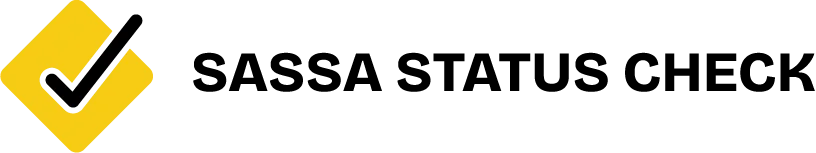

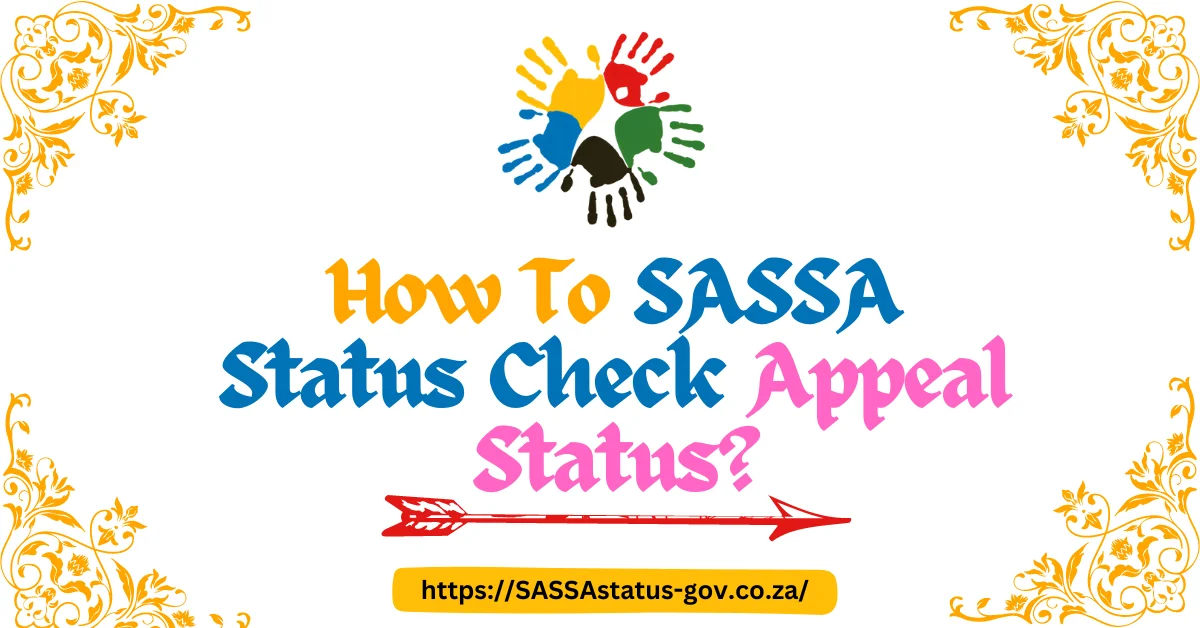
![SASSA Grants Types in South Africa [2024] - [Ultimate Guide] The Complete Guide to SASSA Grants Types in South Africa](https://sassastatus-gov.co.za/wp-content/uploads/2024/02/The-Complete-Guide-to-SASSA-Grants-Types-in-South-Africa.webp)




