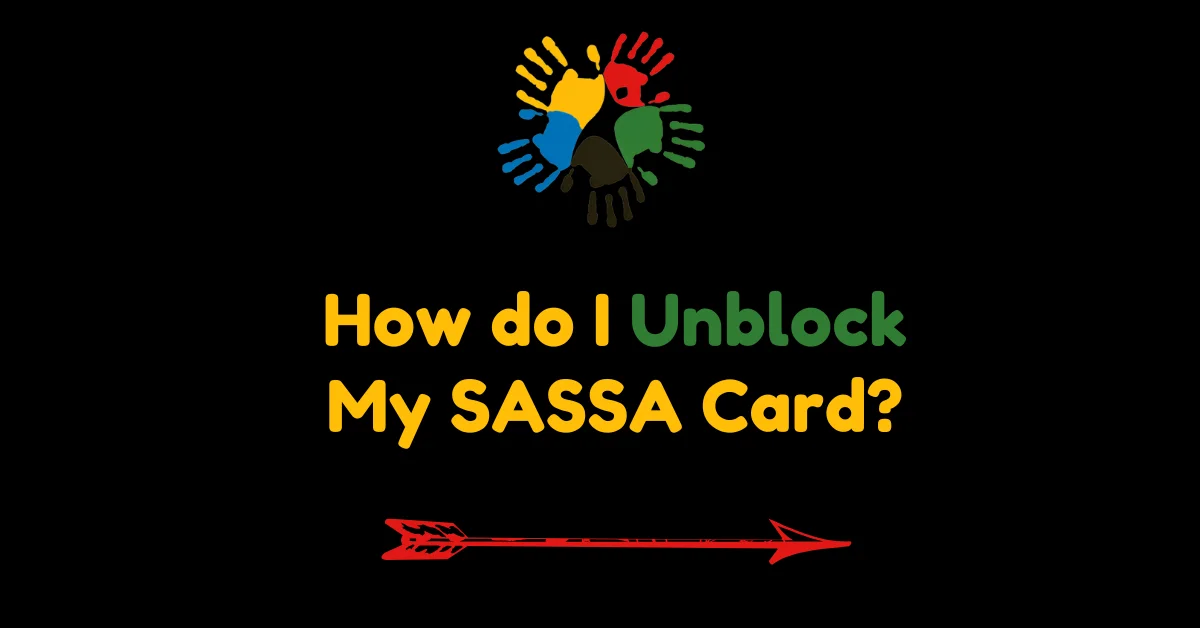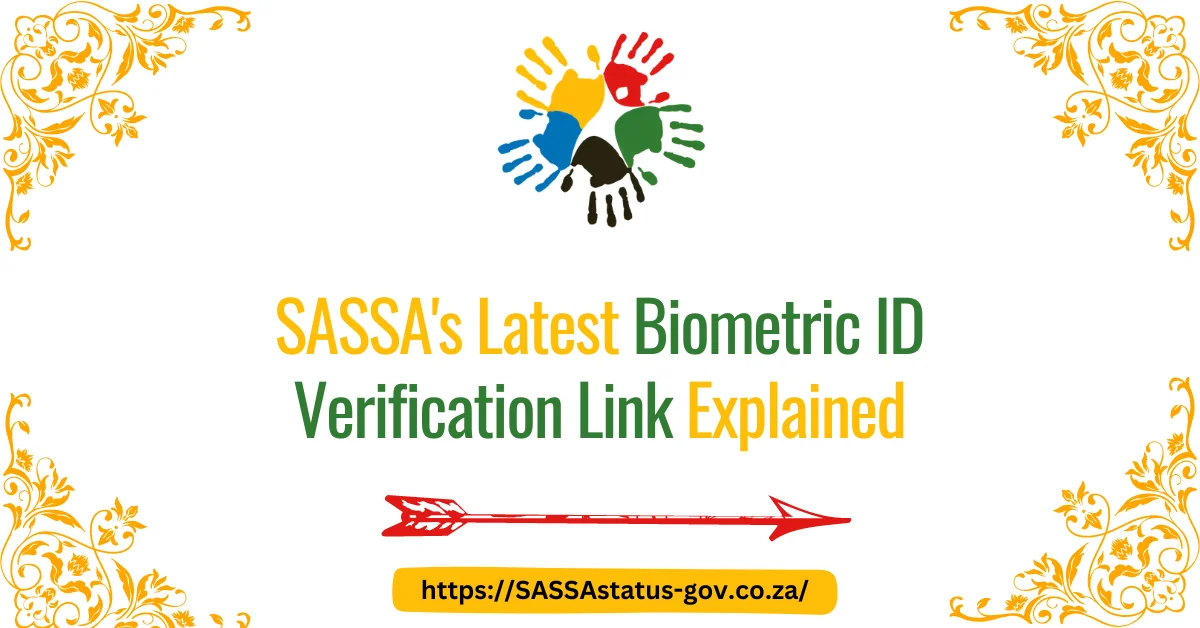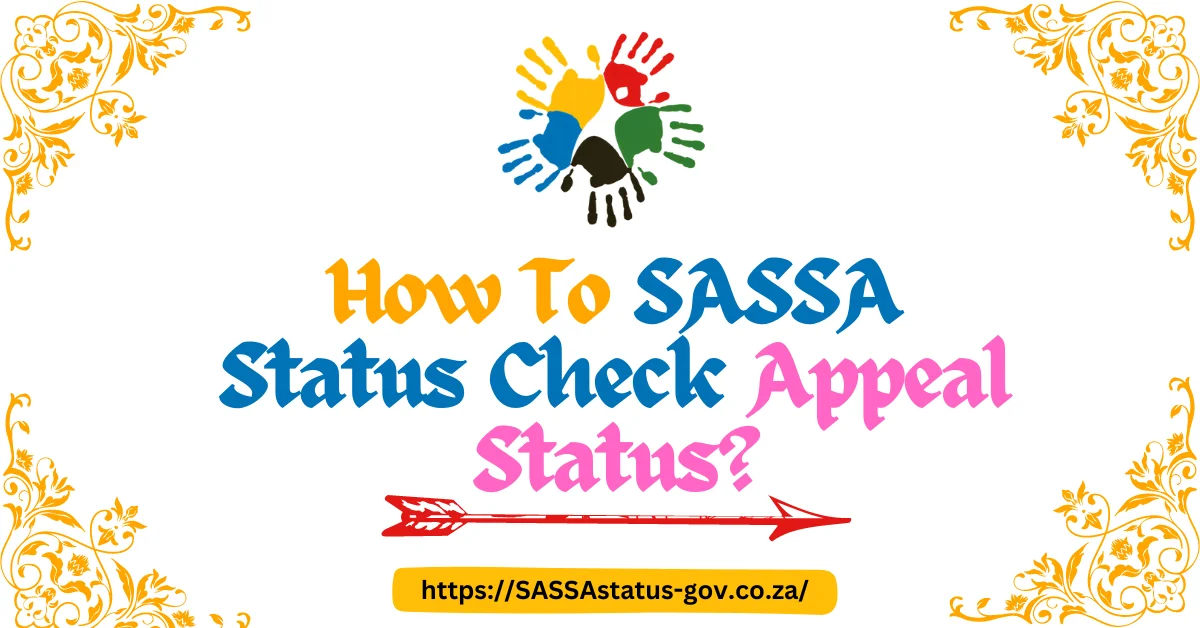Are you worried about your SASSA grant payment being blocked? Has your phone number changed recently? Are you concerned about protecting your grant from fraud? The SASSA biometric verification process is essential for all grant recipients who have changed their contact details or noticed suspicious activity with their grants.
How to Complete the SASSA Biometric Verification Process? (Quick Answer)
To complete SASSA biometric verification:
- Receive SMS notification from SASSA
- Click the verification link (valid for 3 days only)
- Take a clear facial photo through the link (Smart ID recommended)
- Submit photo for identity matching
- Wait for confirmation SMS
- Visit local SASSA office if verification fails
- Call 0800 60 10 11 for new link after expiry
Total time: 15-30 minutes for completion.
What Makes Biometric Verification Different?
Biometric verification uses your unique physical features to prove your identity. Think of it as your personal signature that can’t be copied. The system checks:
- Fingerprint patterns unique to you
- Facial features that identify you
- Eye (iris) patterns specific to each person
- Voice patterns that match your speech
Purpose of SASSA Biometric Verification
The South African Social Security Agency (SASSA) implements biometric verification for three main reasons:
- To prevent identity theft and protect legitimate grant beneficiaries
- To enable fast grant transfers through quick identity confirmation
- To verify recipients who have updated their contact information
How to Complete the SASSA Biometric ID Verification Link Process? (Step by Step)
Step 1: Receive the Biometric Verification Notification
SASSA sends verification notifications through SMS or email. These messages contain specific instructions for completing the verification process.
Step 2: Be Ready For the Biometric Verification Process
You must have your South African ID ready for verification. While a Smart ID is recommended, it’s not required. However, older Green ID Books with poor quality photos might cause verification problems.
Step 3: Visit the Biometric Verification Center
Find your nearest SASSA verification center or look for a Mobile Biometric Verification Unit in your area. SASSA might require you to:
- Schedule an appointment
- Visit a specific center
- Follow special instructions from your notification
Step 4: Perform Identity Verification
The verification process includes several possible steps:
- Fingerprint scanning to match existing records
- Facial verification using current photographs
- Iris scanning to confirm eye patterns
- Comparison with SASSA database records
Step 5: Confirmation of Identity And Data Update
After successful verification, SASSA staff will:
- Update your identity status
- Provide verification confirmation
- Ensure your grant payment system is active
SMS Link Verification Process
SASSA offers an alternative verification method through SMS:
- You receive a secure verification link via SMS
- Click the link to access the verification page
- Take and submit your photo through the webpage
- Wait for confirmation via SMS or email
Important: The SMS link remains valid for 3 days only. If verification fails, contact the SASSA helpline at 0800 60 10 11 for a new link.
Key Information for Grant Recipients
Time Requirements:
- Complete verification promptly after receiving notification
- Process SMS link verification within 3 days
- In-person verification typically takes 15-30 minutes
Document Requirements:
- Valid South African ID
- Original identification documents
- Recent contact information
Verification Center Details:
- Operating hours: Monday to Friday
- Multiple verification methods available
- Trained staff to assist with the process
How to Avoid SASSA Grant Payment Delays?
To maintain continuous grant payments:
- Respond to verification requests immediately
- Keep identification documents updated
- Maintain current contact information
- Report any suspicious activity promptly
Contact Support
For verification issues or questions:
- Call SASSA helpline: 0800 60 10 11
- Visit local SASSA offices
- Check official SASSA website
- Contact your nearest verification center
Common Verification Problems
Recipients might face these issues:
- Expired verification links
- Outdated contact information
- Technical problems with SMS links
- Verification center capacity limits
Solutions for Common Issues
To resolve verification problems:
- Request new verification links promptly
- Update contact details at SASSA offices
- Use alternative verification methods
- Schedule appointments during off-peak hours
Important Reminders
- Keep your phone accessible for SMS notifications
- Check SMS messages regularly
- Maintain updated contact information
- Report technical issues immediately
- Complete verification within given timeframes
Security Measures
SASSA implements these security features:
- Unique verification links
- Time-limited verification windows
- Multiple identification checks
- Secure data transmission
- Protected personal information
The SASSA biometric verification system helps maintain grant payment security and prevents fraud. Quick response to verification requests ensures continuous grant payments. For assistance, contact SASSA through their helpline or visit local offices.
Remember: Delayed verification might stop grant payments. Complete the process as soon as you receive notification. Keep your contact information updated and report any verification problems to SASSA immediately.

I’m Anele Zulu, a South African social worker dedicated to serving my country’s most vulnerable. With my degree and field expertise, I empower underprivileged communities through compassionate support and tireless advocacy on this website. My goal is simplifying access to services so families can uplift themselves
Contents
- 1 How to Complete the SASSA Biometric Verification Process? (Quick Answer)
- 2 What Makes Biometric Verification Different?
- 3 Purpose of SASSA Biometric Verification
- 4 How to Complete the SASSA Biometric ID Verification Link Process? (Step by Step)
- 5 SMS Link Verification Process
- 6 Key Information for Grant Recipients
- 7 How to Avoid SASSA Grant Payment Delays?

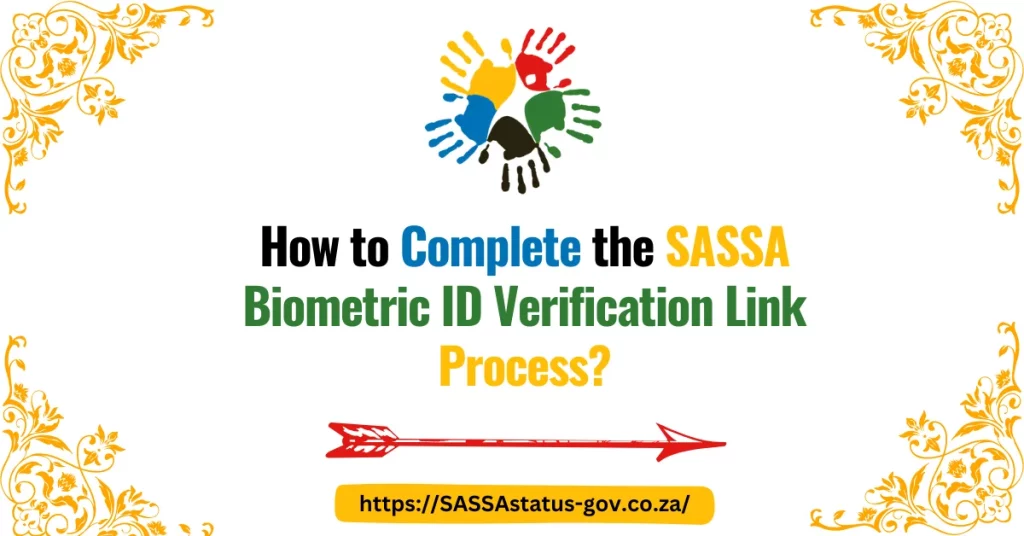
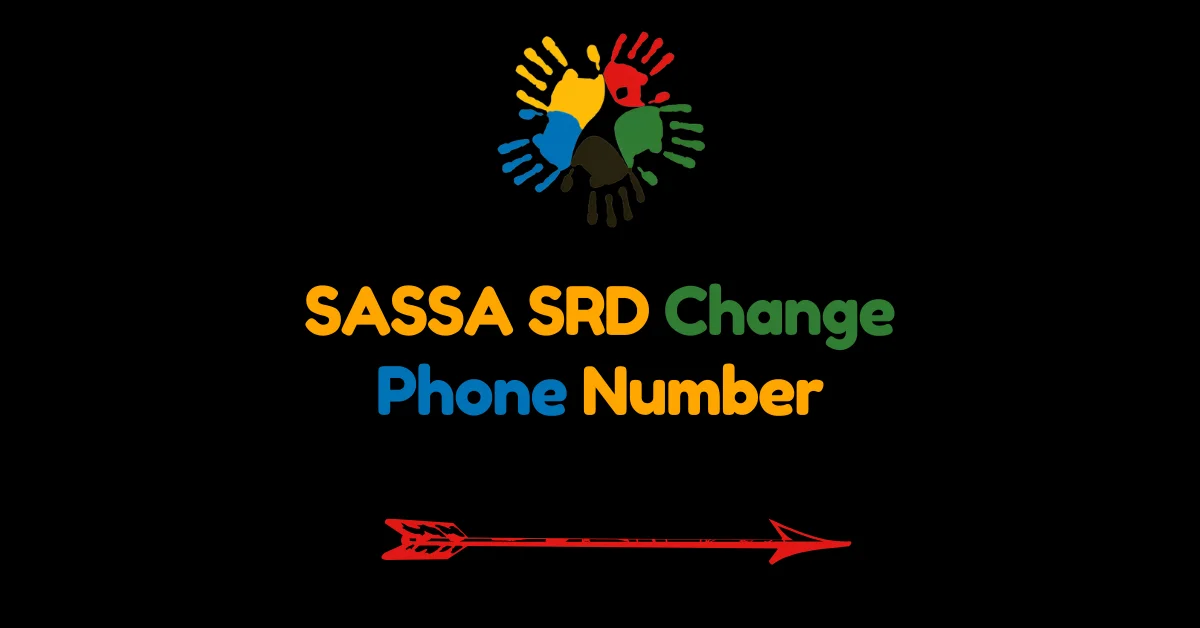


![SASSA Grants Types in South Africa [2025] - [Ultimate Guide] SASSA Grants Types in South Africa](https://sassastatus-gov.co.za/wp-content/uploads/2024/10/SASSA-Grants-Types-in-South-Africa.webp)